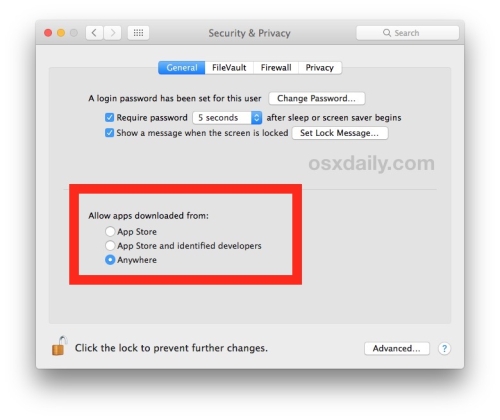After the introduction of the Mac App Store in Lion, Apple took over the software distribution market on Mac OS X by introducing Gatekeeper. A security tool that can, depending on the settings you choose, only let you install applications from the Mac App Store.
To be identified as an identified developer, you must register with the Apple Developer Service for an annual fee. Logfly is developed in the open source and open access spirit for the pilot community.
MacOs Sierra and after
To run Logfly, see detailed explanations on the page Installation Mac.
MacOS prior to Sierra
To install Logfly, just temporarily change the Gatekeeper authorization option by going to System Preferences → Security & Privacy
- Check Anywhere
- Install Logfly
- Check App Store or App Store and identified developpers
It is also possible to authorize the installation by right clicking on the application icon. In the pop-up menu that appears, choose the option I want to run this application.