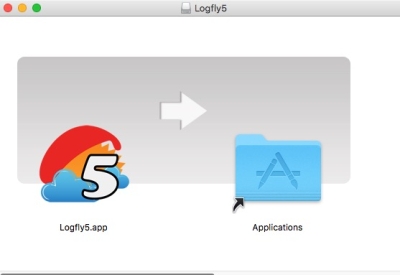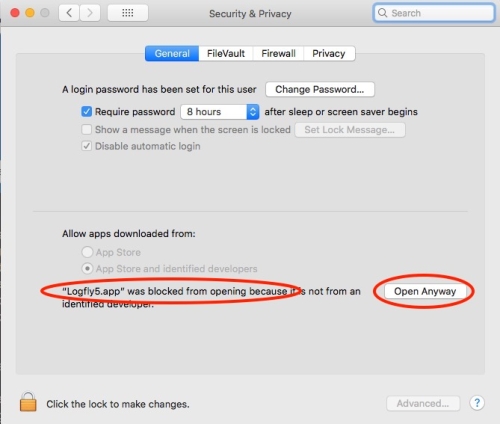Table of Contents
Download
Installation
The installation is traditional, double click on dmg file. In the window that appears, drag the Logfly icon to the Application icon.
You will probably get a warning like this :
It will be necessary to impose Logfly on the security rules of your Mac. To do this click on the apple at the top left and select the second option System Preferences. In the window that appears, select the option Security & Privacy.
In the lower part of the window that appears, it is displayed: Logfly5 was blocked from opening etc … An Open Anyway button is still available. Click on it.
To be sure you are sure, a new and final warning
Why this Apple rejection
To be identified as an identified developer, you must register with the Apple Developer Service for an annual fee. Logfly is developed in the open source and open access spirit for the pilot community.