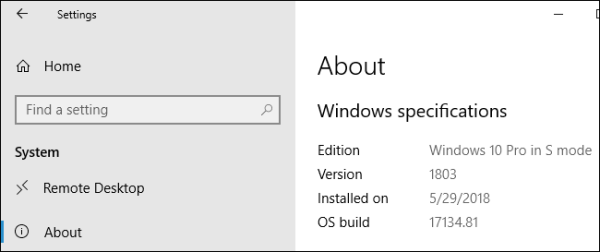Table of Contents
Windows version only works on 64-bit systems. Download installer.
The installation on Windows 10 is no longer obvious. You will find below some tips.
Windows 10 S
Some Windows 10 PCs, including Microsoft’s Surface Laptop, come with Windows 10 in S Mode. PCs in S Mode can only install applications from the Microsoft Store. But you’re free to leave S Mode, if you like.
To be able to install Logfly it will be necessary to leave mode S. Operation simple and essential to have a certain freedom of use.
How to Check If You’re Using S Mode
You can check whether you’re using S Mode by heading to Settings > System > About. On the About page, scroll down to the Windows Specifications section.
If you see the words in S mode to the right the Edition entry, you’re using an S Mode PC. If you don’t, you’re not using S Mode.
How to Leave S Mode
To leave S Mode, open the Store app on your PC and search for Switch out of S Mode. The Store will guide you through taking your PC out of S Mode.
Installation
During tests on Windows 10 machines factory, with Defender active with all options, we found that after download with the browser Chrome, the security analysis failed. A download with the Home Edge browser succeeds -:) Even if the message Execution of the security analysis remains displayed. The installer is ready to launch in the downloads folder.
Avast will refuse the installation of Logfly because there is no expensive security certificate. It will be necessary to temporarily disable Avast to proceed with the installation.
More details on antivirus page.