Overwiew
The general menu is not displayed by default. Click on Menu On to make it appear.
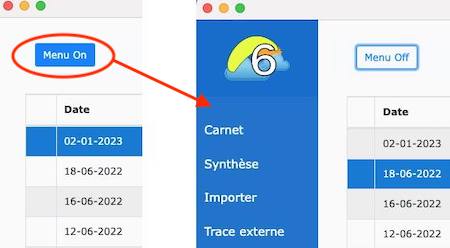
Warning
Only the options currently available in the alpha version are described.
For full details on options not described, see the Logfly 5 documentation
1. Logbook
This is the default option. It lists logged flights, displays a detailed flight map, thermal analysis and routing. See Logbook section for details
2. Summary
3. Import
This option allows you to feed the logbook. Flights can be imported directly from a number of GPS units or from track files saved on a media. Flights without GPS tracks can also be added. See the Import section for details.
4. External track
5. Statistics
6. Sites
Logfly can automatically locate your takeoff location. It uses a site file for this purpose. This file is filled by your GPS tracks or by importing site files available on Logfly.org. For details on how to manage the site file, see the Sites section.
7. Waypoints
8. Airspaces
9. Photos
10. Settings
This section allows you to define the working environment and the personal parameters of the program. It has four parts: * Logbook * Pilot * General * Internet
11. Utilities
12. Support
This section contains information about the operation of the program: log files, system configuration, sending mail to support.