Flight without GPS track
By default, the proposed date is the current date, the takeoff time 12:00 and the flight duration 30 minutes.
A click on the logbook triggers the appearance of the calendar.
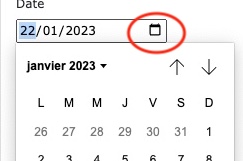
Clicking on the clock symbol allows you to make a selection with the mouse.
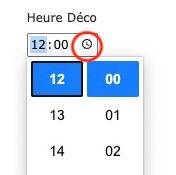
Click on the black triangle to display the paragliders list. All paragliders in the logbook are listed in descending chronological order. The most recently used paragliders appear first.
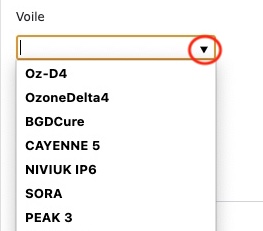
Enter the beginning of the name of the takeoff site in the input field. All occurrences matching the input will be listed.

Only sites labeled Takeoff will be accessible
If the site does not exist in the file, it can be created by clicking on the New Site button. See the Sites section for more details.
Serial input
It is possible to chain the flights. When a flight has been recorded, you can change the required fields for a new flight and click on the Save button. Logfly checks to make sure you are not entering the same flight twice.
Modification
A flight without GPS track can be modified. In the logbook, a flight without GPS track will have the option Edit/Duplicate in the contextual menu accessible by a right click.
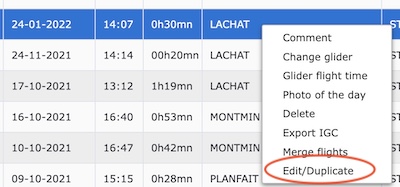
Duplicate
If you often make the same flight without taking a GPS, it will be possible to duplicate it easily. In the logbook, a flight without a GPS track will have the Edit/Duplicate option in the contextual menu accessible by right-clicking. It will be enough to modify the required fields for a new record.